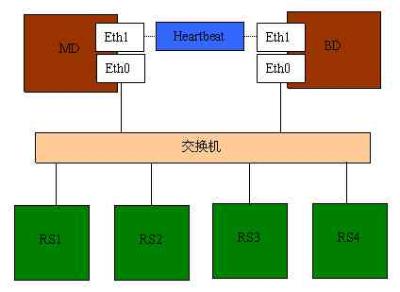| MySQL集群解决方案 | ||||||||||||||||
|
MySQL集群解决方案--高可用性、负载均衡 一、mysql的市场占有率 二、mysql为什么受到如此的欢迎 三、mysql数据库系统的优缺点 四、网络服务器的需求 五、什么是mysql的集群 六、什么是负载均衡 七、mysql集群部署和实现方法 八、负载均衡的配置和测试 九、Mysql集群系统的测试(测试方案+测试脚本+测试结果分析) MySQL是世界上最流行的开源数据库,已有1100多万的击活安装,每天超过五万的下载。MySQL为全球开发者、DBA和IT管理者在可靠性、性能、易用性方面提供了选择。 第三方市场调查机构Evans Data Corporation调查显示,过去两年内在开发者使用的所有数据库中,MySQL已经拥有了25%的市场占有率。开源已经成为当今IT结构中不可或缺的重要部分,而且开源的市场占有率将继续增加。如下图所示: Sun公司今天1月份花了10亿美元将mysql收购,准备进军开源和数据库。 数据库系统 Oracle SQL Server MySQL DB2 每个系统都有自身的不足和发展历程,mysql也一样。 优点 缺点 1. 源码公开,免费 1. 不完善,很多数据库特性不支持跨平台 2. 只适合中小型应用,对于大型应用, 3. 为多种开发语言和包提供了API 可以跟其他数据库互补; 4. 支持多线程 3. 数据库系统数据量只能达到千万级 5. 小巧、灵活、速度较快 别; 6. 支持各种字符集 7. 提供各种连接、优化的工具包 随着Internet的飞速发展和对我们生活的深入影响,越来越多的个人在互联网上购物、娱乐、休闲、与人沟通、获取信息;越来越多的企业把他们与顾客和业务伙伴之间的联络搬到互联网上,通过网络来完成交易,建立与客户之间的联系。互联网的用户数和网络流量正以几何级数增长,这对网络服务的可伸缩性提出很高的要求。例如,比较热门的Web站点会因为被访问次数急剧增长而不能及时处理用户的请求,导致用户进行长时间的等待,大大降低了服务质量。另外,随着电子商务等关键性应用在网上运行,任何例外的服务中断都将造成不可估量的损失,服务的高可用性也越来越重要。所以,对用硬件和软件方法实现高可伸缩、高可用网络服务的需求不断增长,这种需求可以归结以下几点: 1) 可伸缩性(Scalability),当服务的负载增长时,系统能被扩展来满足需求,且不降低服务质量。 2) 高可用性(Availability),尽管部分硬件和软件会发生故障,整个系统的服务必须是每天24小时每星期7天可用的。 3) 可管理性(Manageability),整个系统可能在物理上很大,但应该容易管理。 4) 价格有效性(Cost-effectiveness),整个系统实现是经济的、易支付的。 单服务器显然不能处理不断增长的负载。这种服务器升级方法有下列不足: 一是升级过程繁琐,机器切换会使服务暂时中断,并造成原有计算资源的浪费; 二是越往高端的服务器,所花费的代价越大;三是一旦该服务器或应用软件失效,会导致整个服务的中断。 通过高性能网络或局域网互联的服务器集群正成为实现高可伸缩的、高可用网络服务的有效结构。这种松耦合结构比紧耦合的多处理器系统具有更好的伸缩性和性能价格比,组成集群的PC服务器或RISC服务器和标准网络设备因为大规模生产,价格低,具有很高的性能价格比。但是,这里有很多挑战性的工作,如何在集群系统实现并行网络服务,它对外是透明的,它具有良好的可伸缩性和可用性。 针对上述需求,我们给出了基于IP层和基于内容请求分发的负载平衡调度解决方法,并在Linux内核中实现了这些方法,将一组服务器构成一个实现可伸缩的、高可用网络服务的服务器集群,我们称之为Linux虚拟服务器(Linux Virtual Server)。在LVS集群中,使得服务器集群的结构对客户是透明的,客户访问集群提供的网络服务就像访问一台高性能、高可用的服务器一样。客户程序不受服务器集群的影响不需作任何修改。系统的伸缩性通过在服务机群中透明地加入和删除一个节点来达到,通过检测节点或服务进程故障和正确地重置系统达到高可用性。 分为同步集群和异步集群。 同步集群(mysql cluster) 结构:(data + sql + mgm节点) 特点: 1) 内存级别的,对硬件要求较低,但是对内存要求较大。换算比例为:1:1.1; 2) 数据同时放在几台服务器上,冗余较好; 3) 速度一般; 4) 建表需要声明为engine=ndbcluster 5) 扩展性强; 6) 可以实现高可用性和负载均衡,实现对大型应用的支持; 7) 必须是特定的mysql版本,如:已经编译好的max版本; 8) 配置和管理方便,不会丢失数据; 异步集群(mysql replication)结构:(master + slave) 特点: 1) 主从数据库异步数据; 2) 数据放在几台服务器上,冗余一般; 3) 速度较快; 4) 扩展性差; 5) 无法实现高可用性和负载均衡(只能在程序级别实现读写分离,减轻对主数据库的压力); 6) 配置和管理较差,可能会丢失数据; ,,什么是负载均衡通过director,将用户的请求分发到real server服务器上,然后返回给用户。 负载均衡部署灵活、能够满足各种需求。 实现方式: 硬件:BIG/IP、Cisco、IBM(昂贵) 软件:LVS(免费)LVS系统将用户的请求的数据包在数据层和网络层进行了封装和转发,由三种方式满足各种需求。 1) DR:直接路由 2) Tuning:tcp/ip隧道 3) NAT:网络地址转换 需求:免费的软件包 1) 2台低端的director(active和standby) 2) 心跳线:连接2台director,检测活动情况 3) 2台以上的real servers 通用结构: 有兴趣的可以分别研究上面的三种LVS结构。 1) 假设现在有4台服务器(mysql官方推荐的最小配置) 服务器 开启的服务 角色 192.168.131.164 Mysqld Mysql API Ndb1 Ndb_mgmd 管理节点(master) Heartbeat Director(master) 192.168.131.26 Mysqld Mysql API Ndb2 Ndb_mgmd 管理节点(backup) Heartbeat Director(standby) 192.168.131.77 Mysqld Mysql API(realserver) Sql1 Ndbd 存储节点 Arptables 访问路由 192.168.131.101 Mysqld Mysql API(realserver) Sql2 Ndbd 存储节点Arptables 访问路由 2)服务器安装配置和网络连接 (以下为所有服务器各操作一遍,共4遍) 安装: 将4台服务器安装CentOS 5.2,选择下面的包: Clustering Storage Clustering mysql不需要安装,但perl-mysql-xxx的所有包需要安装 开发工具包和类库sshd服务 SElinux ==>disable 语言支持包不安装,默认美国英语 设定主机名: Vi /etc/sysconfig/network Hostname=xxx 检查主机名: Uname -a 必须和上表中的一一对应。否则有问题。 Vi /etc/hosts Ndb1 192.168.131.164 Ndb2 192.168.131.26 Sql1 192.168.131.77 Sql2 192.168.131.101 更新: #rpm --import #yum update -y && yum -y install lynx libawt xorg-x11-deprecated-libs nx freenx arp tables_jf httpd-devel 下载: Mysql cluster版本(我下载的5.0.67社区版本): [root@ndb1 RHEL5]# ls -lh MySQL* | awk '{print $9}' MySQL-client-community-5.0.67-0.rhel5.i386.rpm MySQL-clusterextra-community-5.0.67-0.rhel5.i386.rpm MySQL-clustermanagement-community-5.0.67-0.rhel5.i386.rpm MySQL-clusterstorage-community-5.0.67-0.rhel5.i386.rpm MySQL-clustertools-community-5.0.67-0.rhel5.i386.rpm MySQL-devel-community-5.0.67-0.rhel5.i386.rpm MySQL-server-community-5.0.67-0.rhel5.i386.rpm MySQL-shared-community-5.0.67-0.rhel5.i386.rpm MySQL-shared-compat-5.0.67-0.rhel4.i386.rpm MySQL-shared-compat-5.0.67-0.rhel5.i386.rpm MySQL-test-community-5.0.67-0.rhel5.i386.rpm perl-HTML-Template-2.9-1.el5.rf.noarch.rpm [root@ndb1 RHEL5]# 在服务器上安装以上包,在安装的过程中如果缺少包或者库,采用:yum install xxxx自行安装。 建立目录: #mkdir /var/lib/mysql-cluster -p 以下分别操作: 安装cluster组件: #Rpm -Uvh MySQL-xx-xx.rpm,根据不同,可以少安装部分组件。根据你需要而定。 163、26上,我安装了: [root@ndb1 RHEL5]# rpm -aq | grep MySQL MySQL-clusterstorage-community-5.0.67-0.rhel5 MySQL-clustertools-community-5.0.67-0.rhel5 MySQL-clustermanagement-community-5.0.67-0.rhel5 MySQL-shared-community-5.0.67-0.rhel5 perl-DBD-MySQL-3.0007-1.fc6 MySQL-server-community-5.0.67-0.rhel5 [root@ndb1 RHEL5]# 101、77上,我安装了: [root@sql1 ~]# rpm -aq | grep MySQL MySQL-clusterstorage-community-5.0.67-0.rhel4 MySQL-devel-community-5.0.67-0.rhel4 MySQL-server-community-5.0.67-0.rhel4 MySQL-client-community-5.0.67-0.rhel4 MySQL-shared-community-5.0.67-0.rhel4 [root@sql1 ~]# 以下在ndb1(164)和ndb2(26)上操作 [root@ndb1 ~]# vi /var/lib/mysql-cluster/config.ini [NDBD DEFAULT] NoOfReplicas=2 DataMemory=800M IndexMemory=400M [MYSQLD DEFAULT] [NDB_MGMD DEFAULT] [TCP DEFAULT] # Section for the cluster management node [NDB_MGMD] # IP address of the management node (this system)ID=1 HostName=192.168.131.164 [NDB_MGMD] # IP address of the management node (this system)ID=2 HostName=192.168.131.26 # Section for the storage nodes [NDBD] # IP address of the first storage node HostName=192.168.131.77 DataDir= /var/lib/mysql-cluster [NDBD] # IP address of the second storage node HostName=192.168.131.101 DataDir=/var/lib/mysql-cluster # one [MYSQLD] per storage node 以下在mysql API上操作(这里,我设定了7个API,以后可以随时加入) Mysqld API的配置文件: Vi /etc/my.cnf [root@ndb1 ~]# cat /etc/my.cnf [mysqld] ndbcluster ndb-connectstring = "host=192.168.131.164,host=192.168.131.26" [ndb_mgm] connect-string = "host=192.168.131.164,host=192.168.131.26" [ndbd] connect-string = "host=192.168.131.164,host=192.168.131.26" 分别启动ndb_mgmd/ndbd/mysqld 164/26: ndb_mgmd -f /var/lib/mysql-cluster/config.ini 77/101: Ndbd --initial 164/26/77/101: /etc/rc.d/init.d/mysql start 在管理节点ndb1(164)和ndb2(26)上查看各节点的情况: [root@ndb1 ~]# ndb_mgm -- NDB Cluster -- Management Client -- ndb_mgm> show Connected to Management Server at: 192.168.131.164:1186 Cluster Configuration --------------------- [ndbd(NDB)] 2 node(s) id=3 @192.168.131.77 (Version: 5.0.67, Nodegroup: 0, Master) id=4 @192.168.131.101 (Version: 5.0.67, Nodegroup: 0) [ndb_mgmd(MGM)] 2 node(s) id=1 @192.168.131.164 (Version: 5.0.67) id=2 @192.168.131.26 (Version: 5.0.67) [mysqld(API)] 7 node(s) id=5 @192.168.131.101 (Version: 5.0.67) id=6 @192.168.131.26 (Version: 5.0.67) id=7 @192.168.131.164 (Version: 5.0.67) id=8 @192.168.131.77 (Version: 5.0.67) id=9 (not connected, accepting connect from any host) id=10 (not connected, accepting connect from any host) id=11 (not connected, accepting connect from any host) ndb_mgm> 以上说明一切正常。 将服务增加到开机启动服务项中: 164/26: echo 'ndb_mgmd -f /var/lib/mysql-cluster/config.ini' > /etc/rc.d/init.d/ndb_mgmd chmod 755 /etc/rc.d/init.d/ndb_mgmd 77/101: Echo 'ndbd' > /etc/rc.d/init.d/ndbd Chmod 755 /etc/rc.d/init.d/ndbd Chkconfig --level 2345 ndbd on OK,到此mysql cluster 配置完成。 强调: 1)由于数据放在内存中,需要在ndb节点上加大内存的数量。按照1:1.1的比例,如果数据量达到3.6GB,需要4GB的内存。 2)由于NDB和mysqld(API)都很耗费内存,所以建议将NDB放在164和26上。可能启动的时候会有警告,但是没关系的。 查看数据和内存情况: [root@sql2 ~]# top top - 16:39:36 up 1:59, 1 user, load average: 1.37, 0.76, 0.60 Tasks: 80 total, 2 running, 78 sleeping, 0 stopped, 0 zombie Cpu(s): 4.0%us, 4.0%sy, 0.0%ni, 87.3%id, 2.9%wa, 0.2%hi, 1.5%si, 0.0%st Mem: 2075600k total, 2005868k used, 69732k free, 68256k buffers Swap: 2031608k total, 0k used, 2031608k free, 1400812k cachedPID USER PR NI VIRT RES SHR S %CPU %MEM TIME+ COMMAND 2306 mysql 25 0 119m 15m 3952 S 22 0.8 10:20.94 mysqld 23791 root 15 0 1587m 484m 31m R 20 23.9 9:34.97ndbd 由于77只有2GB的内存,而在config.ini中,把1.2GB的内存分配给了NDB,所以,加上mysqld用掉的,2GB的内存似乎已经所剩无几了。 查看77上的数据大小: [root@sql2 ~]# cd /var/lib/mysql-cluster/ndb_4_fs/ [root@sql2 ndb_4_fs]# du -lh 1.3GB 连接API创建数据库: 由于上面4台都做为mysqld 的API,所以创建数据库的时候,都需要创建一遍。以下操作在4台API上都需要操作: # Mysql -uroot -pxxxxxxxxxxxx -A Mysql> create database testdatabase;Mysql> grant all on *.testdatabase to root@'192.168.131.%' identified by 'xxxxxxxxxxxxxxx'; Mysql> flush privileges; Mysql> create table test(int (1)); Mysql> insert into test(1); Mysql> quit; 以上做完以后,可以通过任意一台API上创建表,并写数据到表中,其他数据库都会同步写入。 分别连接每台服务器进行检查: # Mysql -uroot -pxxxxxxxxxxxx -A Mysql> use testdatabase; Mysql> select * from test; 如果输出结果完全相同,表明mysql cluster已经可以正常工作了。在2台API上设置LVS Mysql cluster做好以后,数据库分别建立同名的数据库以后,权限分配好,然后只要在一台上写入数据,其他的NDB就存储了相同的数据。 用程序连接任意一台API写数据,如果程序中未设置API的选择和判断,只使用了其中一个API,一旦API当机,则无法写入数据,必须修改程序。即便做了API的判断和选择,因为没有实现负载均衡,服务器的性能没有充分利用。高可用性也没有达到目标。所以,我们现在在2台API之间做LVS。 LVS采用 ultramonkey() 首先在NDB1(164)和NDB2(26)上下载heartbeat的软件包: 下载所有的rpm包: Cd /usr/local/src Mkdir heartbeat Cd heartbeat #Wget xxx.xxx.rpm 我下载了如下的软件包: [root@ndb1 heartbeat]# ls -lh *.rpm | awk '{print $9}'; arptables-noarp-addr-0.99.2-1.rh.el.um.1.noarch.rpm heartbeat-1.2.3.cvs.20050927-1.rh.el.um.4.i386.rpm heartbeat-ldirectord-1.2.3.cvs.20050927-1.rh.el.um.4.i386.rpm heartbeat-pils-1.2.3.cvs.20050927-1.rh.el.um.4.i386.rpm heartbeat-stonith-1.2.3.cvs.20050927-1.rh.el.um.4.i386.rpm ipvsadm-1.21-1.rh.el.1.um.1.i386.rpm libnet-1.1.2.1-1.rh.el.um.1.i386.rpm perl-Authen-SASL-2.08-1.rh.el.um.1.noarch.rpm perl-Convert-ASN1-0.18-1.rh.el.um.1.noarch.rpm perl-IO-Socket-SSL-0.96-1.rh.el.um.1.noarch.rpm perl-ldap-0.3202-1.rh.el.um.1.noarch.rpm perl-Mail-IMAPClient-2.2.9-1.rh.el.um.1.noarch.rpm perl-Net-SSLeay-1.25-1.rh.el.um.1.i386.rpm perl-Parse-RecDescent-1.94-1.el5.rf.noarch.rpm perl-Parse-RecDescent-1.94-1.rh.el.um.1.noarch.rpm perl-XML-NamespaceSupport-1.08-1.rh.el.um.1.noarch.rpm perl-XML-SAX-0.12-1.rh.el.um.1.noarch.rpm [root@ndb1 heartbeat]# Heartbeat中包含以下几部分: 1) Master Director(分发器)-- MD 2) Backup Director(备份分发器)-- BD 3) Real server (真实服务器,可以有2个以上)--RS IP设置并确认: Eth0:192.168.131.164/24/GW:192.168.131.1 Eth1:10.9.30.1/24 Eth0:192.168.131.26/24/GW:192.168.131.1 Eth1:10.9.30.2 VIP:192.168.131.105/24/GW:192.168.131.1 -- 用户访问的统一虚拟IP RS1:192.168.131.101/24/GW:192.168.131.1 RS2:192.168.131.77/24/GW:192.168.131.1 。。。 等等 以下操作在所有服务器上执行: 主机名确认: 分别执行: #uname -a 主机名对应表中所列。 在MD和BD修改IP转发: #vi modprobe.sh modprobe ip_vs_dh modprobe ip_vs_ftp modprobe ip_vs modprobe ip_vs_lblc modprobe ip_vs_lblcr modprobe ip_vs_lc modprobe ip_vs_nq modprobe ip_vs_rr modprobe ip_vs_sed modprobe ip_vs_sh modprobe ip_vs_wlc modprobe ip_vs_wrr :wq #chmod 755 modprobe.sh # sh modprobe.sh # vi /etc/modules ip_vs_dh ip_vs_ftp ip_vs ip_vs_lblc ip_vs_lblcr ip_vs_lc ip_vs_nq ip_vs_rr ip_vs_sed ip_vs_sh ip_vs_wlc ip_vs_wrr #Vi /etc/sysctl.conf net.ipv4.ip_forward = 0 改为: net.ipv4.ip_forward = 1 使修改生效: /sbin/sysctl -p 在MD和BD上安装heartbeat软件包 #Rpm -Uvh perl-xx-xx-xx.rpm #Yum install heartbeat #Rpm -Uvh arptables-noarp-addr-0.99.2-1.rh.el.um.1.noarch.rpm #rpm -Uvh perl-Mail-POP3Client-2.17-1.el5.centos.noarch.rpm 缺少perl包,就使用yum install perl-xx-xx #Perl -CPAN -e shell 这样安装的perl包不知道为何不好使,奇怪 这里VIP实际上是绑定在2台director上。所以director之间需要做心跳处理。 心跳线使用eth1口,用交叉线连接起来。 这样可以避免影响其他服务器。 配置heartbeat Heartbeat有3个配置文件: Ha.cf Authkeys Haresources ldirectord进程的配置文件 Ldirectord.cf 一共需要配置4个配置文件。 #vi ha.cf logfacility local0 bcast eth1 mcast eth1 225.0.0.1 694 1 0 auto_failback off node ndb1 node ndb2 respawn hacluster /usr/lib/heartbeat/ipfail apiauth ipfail gid=haclient uid=hacluster :wq # vi authkeys auth 3 3 md5 514a49f83820e34c877ff48770e48ea7 :wq # vi haresources ndb1 ldirectord::ldirectord.cf LVSSyncDaemonSwap::master IPaddr2::192.168.131.105/24/eth0/192.168.131.255 Ndb2上需要将主机名更改一下。 设置属性并使heartbeat开机启动 # chmod 600 /etc/ha.d/authkeys #/sbin/chkconfig --level 2345 heartbeat on #/sbin/chkconfig --del ldirectord 启动heartbeat: /etc/init.d/ldirectord stop /etc/init.d/heartbeat start 在MD和BD上检查VIP是否生效: ip addr sh eth0 [root@ndb1 ha.d]# ip addr sh eth0 2: eth0: <BROADCAST,MULTICAST,UP,LOWER_UP> mtu 1500 qdisc pfifo_fast qlen 1000 link/ether 00:30:48:28:c6:85 brd ff:ff:ff:ff:ff:ff inet 192.168.131.164/24 brd 192.168.131.255 scope global eth0 inet 192.168.131.105/24 brd 192.168.131.255 scope global secondary eth0 inet6 fe80::230:48ff:fe28:c685/64 scope link valid_lft forever preferred_lft forever [root@ndb1 ha.d]# [root@ndb2 ~]# ip addr sh eth0 2: eth0: <BROADCAST,MULTICAST,UP,LOWER_UP> mtu 1500 qdisc pfifo_fast qlen 1000 link/ether 00:30:48:28:c4:af brd ff:ff:ff:ff:ff:ff inet 192.168.131.26/24 brd 192.168.131.255 scope global eth0 inet6 fe80::230:48ff:fe28:c4af/64 scope link valid_lft forever preferred_lft forever [root@ndb2 ~]# 现在在MD(164)上已经生效了。 检查ldirectored进程 [root@ndb1 ha.d]# /usr/sbin/ldirectord ldirectord.cf status ldirectord for /etc/ha.d/ldirectord.cf is running with pid: 5596 [root@ndb1 ha.d]# [root@ndb2 ~]# /usr/sbin/ldirectord ldirectord.cf status ldirectord is stopped for /etc/ha.d/ldirectord.cf [root@ndb2 ~]# VIP生效的director应该是running状态,standby应该是stop状态。 利用ipvs检查包转发是否生效 [root@ndb1 ha.d]# /sbin/ipvsadm -L -n IP Virtual Server version 1.2.1 (size=4096) Prot LocalAddress:Port Scheduler Flags -> RemoteAddress:Port Forward Weight ActiveConn InActConn TCP 192.168.131.105:3306 wrr -> 192.168.131.77:3306 Route 1 3 3034 -> 192.168.131.101:3306 Route 1 3 3038 [root@ndb1 ha.d]# [root@ndb2 ~]# /sbin/ipvsadm -L -n IP Virtual Server version 1.2.1 (size=4096) Prot LocalAddress:Port Scheduler Flags -> RemoteAddress:Port Forward Weight ActiveConn InActConn [root@ndb2 ~]# 在MB上已经生效了。 在MD和BD上检查LVSSyncDaemonSwap的状态: [root@ndb1 ha.d]# /etc/ha.d/resource.d/LVSSyncDaemonSwap master status master running (ipvs_syncmaster pid: 5689) [root@ndb1 ha.d]# [root@ndb2 ~]# /etc/ha.d/resource.d/LVSSyncDaemonSwap master status master stopped (ipvs_syncbackup pid: 5493) [root@ndb2 ~]# 同样,standby的处于stopped状态。 以下在RS服务器上执行: ARP转发限制MD或者BD采用ARP欺骗将ARP包转发给下面的realserver。为了转发成功,需要做ARP限制。 #/etc/init.d/arptables_jf stop #/usr/sbin/arptables-noarp-addr 192.168.6.240 start #/etc/init.d/arptables_jf save #/sbin/chkconfig --level 2345 arptables_jf on #/etc/init.d/arptables_jf start 查看限制链表 [root@sql2 mysql-cluster]# /sbin/arptables -L -v -n Chain IN (policy ACCEPT 29243 packets, 819K bytes) pkts bytes target in out source-ip destination-ip source-hw destination-hw hlen op hrd pro 54 1512 DROP * * 0.0.0.0/0 192.168.131.105 00/00 00/00 any 0000/0000 0000/0000 0000/0000 Chain OUT (policy ACCEPT 3931 packets, 110K bytes) pkts bytes target in out source-ip destination-ip source-hw destination-hw hlen op hrd pro 0 0 mangle * eth0 192.168.131.105 0.0.0.0/0 00/00 00/00 any 0000/0000 0000/0000 0000/0000 --mangle-ip-s 192.168.131.101 Chain FORWARD (policy ACCEPT 0 packets, 0 bytes) pkts bytes target in out source-ip destination-ip source-hw destination-hw hlen op hrd pro [root@sql2 mysql-cluster]# [root@sql1 ~]# /sbin/arptables -L -v -n Chain IN (policy ACCEPT 29375 packets, 823K bytes) pkts bytes target in out source-ip destination-ip source-hw destination-hw hlen op hrd pro 54 1512 DROP * * 0.0.0.0/0 192.168.131.105 00/00 00/00 any 0000/0000 0000/0000 0000/0000 Chain OUT (policy ACCEPT 3903 packets, 109K bytes) pkts bytes target in out source-ip destination-ip source-hw destination-hw hlen op hrd pro 0 0 mangle * eth0 192.168.131.105 0.0.0.0/0 00/00 00/00 any 0000/0000 0000/0000 0000/0000 --mangle-ip-s 192.168.131.77 Chain FORWARD (policy ACCEPT 0 packets, 0 bytes) pkts bytes target in out source-ip destination-ip source-hw destination-hw hlen op hrd pro [root@sql1 ~]# 这样,由MD或者BD转发过来的ARP包就被链表控制了。 设置如何接收ARP包以下在所有RS上执行 # cp /etc/sysconfig/network-scripts/ifcfg-lo /etc/sysconfig/network-scripts/ifcfg-lo:0 #Vi /etc/sysconfig/network-scripts/ifcfg-lo:0 DEVICE=lo:0 IPADDR=192.168.131.105 NETMASK=255.255.255.255 NETWORK=192.168.131.0 BROADCAST=192.168.131.255 ONBOOT=yes NAME=loopback #/sbin/ifup lo 查看lo:0 [root@sql1 ~]# ip addr sh lo 1: lo: <LOOPBACK,UP,LOWER_UP> mtu 16436 qdisc noqueue link/loopback 00:00:00:00:00:00 brd 00:00:00:00:00:00 inet 127.0.0.1/8 scope host lo inet 192.168.131.105/32 brd 192.168.131.255 scope global lo:0 inet6 ::1/128 scope host valid_lft forever preferred_lft forever [root@sql1 ~]# [root@sql2 mysql-cluster]# ip addr sh lo 1: lo: <LOOPBACK,UP,LOWER_UP> mtu 16436 qdisc noqueue link/loopback 00:00:00:00:00:00 brd 00:00:00:00:00:00 inet 127.0.0.1/8 scope host lo inet 192.168.131.105/32 brd 192.168.131.255 scope global lo:0 inet6 ::1/128 scope host valid_lft forever preferred_lft forever [root@sql2 mysql-cluster]# 重新启动服务器 以下在所有服务器上执行(请确认ip,服务器上没有running任何正在使用的服务) reboot 启动mysql cluster:顺序: ndb_mgmd -- 164/26 Ndbd -- 101/77 Mysqld -- 所有检查服务是否正常以下在ndb上执行 #ndb_mgm [root@ndb1 ha.d]# ndb_mgm -- NDB Cluster -- Management Client -- ndb_mgm> show Connected to Management Server at: 192.168.131.164:1186 Cluster Configuration --------------------- [ndbd(NDB)] 2 node(s) id=3 @192.168.131.77 (Version: 5.0.67, Nodegroup: 0, Master) id=4 @192.168.131.101 (Version: 5.0.67, Nodegroup: 0) [ndb_mgmd(MGM)] 2 node(s) id=1 @192.168.131.164 (Version: 5.0.67) id=2 @192.168.131.26 (Version: 5.0.67) [mysqld(API)] 7 node(s) id=5 @192.168.131.101 (Version: 5.0.67) id=6 @192.168.131.26 (Version: 5.0.67) id=7 @192.168.131.164 (Version: 5.0.67) id=8 @192.168.131.77 (Version: 5.0.67) id=9 (not connected, accepting connect from any host) id=10 (not connected, accepting connect from any host) id=11 (not connected, accepting connect from any host) ndb_mgm> 一切正常。 检查heartbeat是否正常:关闭BD,在MD上查看日志: [root@ndb1 ha.d]# tail -f /var/log/messages Dec 17 19:42:21 ndb1 heartbeat: [5462]: info: Received shutdown notice from 'ndb2'. Dec 17 19:42:21 ndb1 heartbeat: [5462]: info: Resources being acquired from ndb2. Dec 17 19:42:21 ndb1 harc[7085]: info: Running /etc/ha.d/rc.d/status status Dec 17 19:42:21 ndb1 mach_down[7118]: info: /usr/share/heartbeat/mach_down: nice_failback: foreign resources acquired Dec 17 19:42:21 ndb1 mach_down[7118]: info: mach_down takeover complete for node ndb2. Dec 17 19:42:21 ndb1 heartbeat: [5462]: info: mach_down takeover complete. Dec 17 19:42:21 ndb1 ldirectord[7153]: Invoking ldirectord invoked as: /etc/ha.d/resource.d/ldirectord ldirectord.cf status Dec 17 19:42:21 ndb1 ldirectord[7153]: ldirectord for /etc/ha.d/ldirectord.cf is running with pid: 5596 Dec 17 19:42:21 ndb1 ldirectord[7153]: Exiting from ldirectord status Dec 17 19:42:21 ndb1 heartbeat: [7086]: info: Local Resource acquisition completed. Dec 17 19:42:21 ndb1 harc[7175]: info: Running /etc/ha.d/rc.d/ip-request-resp ip-request-resp Dec 17 19:42:21 ndb1 ip-request-resp[7175]: received ip-request-resp ldirectord::ldirectord.cf OK yes Dec 17 19:42:21 ndb1 ResourceManager[7196]: info: Acquiring resource group: ndb1 ldirectord::ldirectord.cf LVSSyncDaemonSwap::master IPaddr2::192.168.131.105/24/eth0/192.168.131.255 Dec 17 19:42:22 ndb1 ldirectord[7223]: Invoking ldirectord invoked as: /etc/ha.d/resource.d/ldirectord ldirectord.cf status Dec 17 19:42:22 ndb1 ldirectord[7223]: ldirectord for /etc/ha.d/ldirectord.cf is running with pid: 5596 Dec 17 19:42:22 ndb1 ldirectord[7223]: Exiting from ldirectord status Dec 17 19:42:22 ndb1 ResourceManager[7196]: info: Running /etc/ha.d/resource.d/ldirectord ldirectord.cf start Dec 17 19:42:23 ndb1 ldirectord[7245]: Invoking ldirectord invoked as: /etc/ha.d/resource.d/ldirectord ldirectord.cf start Dec 17 19:42:23 ndb1 IPaddr2[7291]: INFO: Running OK 如果没有出现异常,表明一切正常。 破坏性试验 1) 检查ndbd 关闭任意一台ndbd的进程,在ndb_mgm上查看是否失去连接。如果失去连接,表示已经识别出来。此时在数据库表中增加内容之后启动刚刚关闭的ndbd,检查新写入的数据是否已经被同步过来。如果同步过来,一切正常。 2) 检查heartbeat 关闭MD,检查BD的反应: [root@ndb2 ~]# tail -f /var/log/messages Dec 17 19:47:22 ndb2 harc[6862]: info: Running /etc/ha.d/rc.d/status status Dec 17 19:47:23 ndb2 heartbeat: [6852]: info: Comm_now_up(): updating status to active Dec 17 19:47:23 ndb2 heartbeat: [6852]: info: Local status now set to: 'active' Dec 17 19:47:23 ndb2 heartbeat: [6852]: info: Starting child client "/usr/lib/heartbeat/ipfail" (498,496) Dec 17 19:47:23 ndb2 heartbeat: [6879]: info: Starting "/usr/lib/heartbeat/ipfail" as uid 498 gid 496 (pid 6879) Dec 17 19:47:23 ndb2 heartbeat: [6852]: info: remote resource transition completed. Dec 17 19:47:23 ndb2 heartbeat: [6852]: info: remote resource transition completed. Dec 17 19:47:23 ndb2 heartbeat: [6852]: info: Local Resource acquisition completed. (none) Dec 17 19:47:23 ndb2 heartbeat: [6852]: info: Initial resource acquisition complete (T_RESOURCES(them)) Dec 17 19:47:29 ndb2 ipfail: [6879]: info: Ping node count is balanced. Dec 17 19:47:43 ndb2 heartbeat: [6852]: info: Received shutdown notice from 'ndb1'. Dec 17 19:47:43 ndb2 heartbeat: [6852]: info: Resources being acquired from ndb1. Dec 17 19:47:43 ndb2 heartbeat: [6884]: info: acquire all HA resources (standby). Dec 17 19:47:43 ndb2 ResourceManager[6911]: info: Acquiring resource group: ndb2 ldirectord::ldirectord.cf LVSSyncDaemonSwap::master IPaddr2::192.168.131.105/24/eth0/192.168.131.255 Dec 17 19:47:43 ndb2 ldirectord[6957]: ldirectord is stopped for /etc/ha.d/ldirectord.cf Dec 17 19:47:43 ndb2 ldirectord[6957]: Exiting with exit_status 3: Exiting from ldirectord status Dec 17 19:47:43 ndb2 heartbeat: [6885]: info: Local Resource acquisition completed. Dec 17 19:47:43 ndb2 ldirectord[6961]: ldirectord is stopped for /etc/ha.d/ldirectord.cf Dec 17 19:47:43 ndb2 ldirectord[6961]: Exiting with exit_status 3: Exiting from ldirectord status Dec 17 19:47:43 ndb2 ResourceManager[6911]: info: Running /etc/ha.d/resource.d/ldirectord ldirectord.cf start Dec 17 19:47:44 ndb2 ldirectord[6986]: Starting Linux Director v1.77.2.32 as daemon Dec 17 19:47:44 ndb2 ldirectord[6988]: Added virtual server: 192.168.131.105:3306 Dec 17 19:47:44 ndb2 ldirectord[6988]: Quiescent real server: 192.168.131.101:3306 mapped from 192.168.131.101:3306 ( x 192.168.131.105:3306) (Weight set to 0) Dec 17 19:47:44 ndb2 ldirectord[6988]: Quiescent real server: 192.168.131.77:3306 mapped from 192.168.131.77:3306 ( x 192.168.131.105:3306) (Weight set to 0) Dec 17 19:47:44 ndb2 ResourceManager[6911]: info: Running /etc/ha.d/resource.d/LVSSyncDaemonSwap master start Dec 17 19:47:44 ndb2 kernel: IPVS: stopping sync thread 5493 ... Dec 17 19:47:45 ndb2 kernel: IPVS: sync thread stopped! Dec 17 19:47:45 ndb2 LVSSyncDaemonSwap[7050]: info: ipvs_syncbackup down Dec 17 19:47:45 ndb2 kernel: IPVS: sync thread started: state = MASTER, mcast_ifn = eth0, syncid = 0 Dec 17 19:47:45 ndb2 LVSSyncDaemonSwap[7050]: info: ipvs_syncmaster up Dec 17 19:47:45 ndb2 LVSSyncDaemonSwap[7050]: info: ipvs_syncmaster obtained Dec 17 19:47:45 ndb2 IPaddr2[7102]: INFO: Resource is stopped Dec 17 19:47:45 ndb2 ResourceManager[6911]: info: Running /etc/ha.d/resource.d/IPaddr2 192.168.131.105/24/eth0/192.168.131.255 start Dec 17 19:47:45 ndb2 IPaddr2[7214]: INFO: ip -f inet addr add 192.168.131.105/24 brd 192.168.131.255 dev eth0 Dec 17 19:47:45 ndb2 avahi-daemon[2776]: Registering new address record for 192.168.131.105 on eth0. Dec 17 19:47:45 ndb2 IPaddr2[7214]: INFO: ip link set eth0 up Dec 17 19:47:45 ndb2 IPaddr2[7214]: INFO: /usr/lib/heartbeat/send_arp -i 200 -r 5 -p /var/run/heartbeat/rsctmp/send_arp/send_arp-192.168.131.105 eth0 192.168.131.105 auto not_used not_used Dec 17 19:47:45 ndb2 kernel: IPVS: ip_vs_wrr_schedule(): no available servers Dec 17 19:47:45 ndb2 kernel: IPVS: ip_vs_wrr_schedule(): no available servers Dec 17 19:47:45 ndb2 IPaddr2[7185]: INFO: Success Dec 17 19:47:45 ndb2 kernel: IPVS: ip_vs_wrr_schedule(): no available servers Dec 17 19:47:45 ndb2 heartbeat: [6884]: info: all HA resource acquisition completed (standby). Dec 17 19:47:45 ndb2 heartbeat: [6852]: info: Standby resource acquisition done [all]. Dec 17 19:47:45 ndb2 harc[7277]: info: Running /etc/ha.d/rc.d/status status Dec 17 19:47:45 ndb2 kernel: IPVS: ip_vs_wrr_schedule(): no available servers Dec 17 19:47:45 ndb2 last message repeated 14 times Dec 17 19:47:45 ndb2 mach_down[7293]: info: /usr/share/heartbeat/mach_down: nice_failback: foreign resources acquired Dec 17 19:47:45 ndb2 kernel: IPVS: ip_vs_wrr_schedule(): no available servers Dec 17 19:47:45 ndb2 mach_down[7293]: info: mach_down takeover complete for node ndb1. Dec 17 19:47:45 ndb2 kernel: IPVS: ip_vs_wrr_schedule(): no available servers Dec 17 19:47:45 ndb2 heartbeat: [6852]: info: mach_down takeover complete. Dec 17 19:47:45 ndb2 harc[7327]: info: Running /etc/ha.d/rc.d/ip-request-resp ip-request-resp Dec 17 19:47:45 ndb2 ip-request-resp[7327]: received ip-request-resp ldirectord::ldirectord.cf OK yes Dec 17 19:47:45 ndb2 ResourceManager[7348]: info: Acquiring resource group: ndb2 ldirectord::ldirectord.cf LVSSyncDaemonSwap::master IPaddr2::192.168.131.105/24/eth0/192.168.131.255 Dec 17 19:47:45 ndb2 kernel: IPVS: ip_vs_wrr_schedule(): no available servers Dec 17 19:47:46 ndb2 last message repeated 3 times Dec 17 19:47:46 ndb2 ldirectord[7375]: ldirectord for /etc/ha.d/ldirectord.cf is running with pid: 6988 Dec 17 19:47:46 ndb2 ldirectord[7375]: Exiting from ldirectord status Dec 17 19:47:46 ndb2 ResourceManager[7348]: info: Running /etc/ha.d/resource.d/ldirectord ldirectord.cf start Dec 17 19:47:46 ndb2 kernel: IPVS: ip_vs_wrr_schedule(): no available servers Dec 17 19:47:46 ndb2 last message repeated 6 times Dec 17 19:47:46 ndb2 IPaddr2[7443]: INFO: Running OK Dec 17 19:47:46 ndb2 kernel: IPVS: ip_vs_wrr_schedule(): no available servers Dec 17 19:48:16 ndb2 last message repeated 289 times Dec 17 19:48:16 ndb2 heartbeat: [6852]: WARN: node ndb1: is dead Dec 17 19:48:16 ndb2 heartbeat: [6852]: info: Dead node ndb1 gave up resources. Dec 17 19:48:16 ndb2 heartbeat: [6852]: info: Link ndb1:eth1 dead. Dec 17 19:48:16 ndb2 ipfail: [6879]: info: Status update: Node ndb1 now has status dead Dec 17 19:48:16 ndb2 kernel: IPVS: ip_vs_wrr_schedule(): no available servers Dec 17 19:48:17 ndb2 last message repeated 8 times Dec 17 19:48:17 ndb2 ipfail: [6879]: info: NS: We are dead. :< Dec 17 19:48:17 ndb2 ipfail: [6879]: info: Link Status update: Link ndb1/eth1 now has status dead Dec 17 19:48:17 ndb2 kernel: IPVS: ip_vs_wrr_schedule(): no available servers Dec 17 19:48:17 ndb2 ipfail: [6879]: info: We are dead. :< Dec 17 19:48:17 ndb2 ipfail: [6879]: info: Asking other side for ping node count. Dec 17 19:48:18 ndb2 kernel: IPVS: ip_vs_wrr_schedule(): no available servers[root@ndb2 ~]# tail -f /var/log/messages Dec 17 19:47:22 ndb2 harc[6862]: info: Running /etc/ha.d/rc.d/status status Dec 17 19:47:23 ndb2 heartbeat: [6852]: info: Comm_now_up(): updating status to active Dec 17 19:47:23 ndb2 heartbeat: [6852]: info: Local status now set to: 'active' Dec 17 19:47:23 ndb2 heartbeat: [6852]: info: Starting child client "/usr/lib/heartbeat/ipfail" (498,496) Dec 17 19:47:23 ndb2 heartbeat: [6879]: info: Starting "/usr/lib/heartbeat/ipfail" as uid 498 gid 496 (pid 6879) Dec 17 19:47:23 ndb2 heartbeat: [6852]: info: remote resource transition completed. Dec 17 19:47:23 ndb2 heartbeat: [6852]: info: remote resource transition completed. Dec 17 19:47:23 ndb2 heartbeat: [6852]: info: Local Resource acquisition completed. (none) Dec 17 19:47:23 ndb2 heartbeat: [6852]: info: Initial resource acquisition complete (T_RESOURCES(them)) Dec 17 19:47:29 ndb2 ipfail: [6879]: info: Ping node count is balanced. Dec 17 19:47:43 ndb2 heartbeat: [6852]: info: Received shutdown notice from 'ndb1'. Dec 17 19:47:43 ndb2 heartbeat: [6852]: info: Resources being acquired from ndb1. Dec 17 19:47:43 ndb2 heartbeat: [6884]: info: acquire all HA resources (standby). Dec 17 19:47:43 ndb2 ResourceManager[6911]: info: Acquiring resource group: ndb2 ldirectord::ldirectord.cf LVSSyncDaemonSwap::master IPaddr2::192.168.131.105/24/eth0/192.168.131.255 Dec 17 19:47:43 ndb2 ldirectord[6957]: ldirectord is stopped for /etc/ha.d/ldirectord.cf Dec 17 19:47:43 ndb2 ldirectord[6957]: Exiting with exit_status 3: Exiting from ldirectord status Dec 17 19:47:43 ndb2 heartbeat: [6885]: info: Local Resource acquisition completed. Dec 17 19:47:43 ndb2 ldirectord[6961]: ldirectord is stopped for /etc/ha.d/ldirectord.cf Dec 17 19:47:43 ndb2 ldirectord[6961]: Exiting with exit_status 3: Exiting from ldirectord status Dec 17 19:47:43 ndb2 ResourceManager[6911]: info: Running /etc/ha.d/resource.d/ldirectord ldirectord.cf start Dec 17 19:47:44 ndb2 ldirectord[6986]: Starting Linux Director v1.77.2.32 as daemon Dec 17 19:47:44 ndb2 ldirectord[6988]: Added virtual server: 192.168.131.105:3306 Dec 17 19:47:44 ndb2 ldirectord[6988]: Quiescent real server: 192.168.131.101:3306 mapped from 192.168.131.101:3306 ( x 192.168.131.105:3306) (Weight set to 0) Dec 17 19:47:44 ndb2 ldirectord[6988]: Quiescent real server: 192.168.131.77:3306 mapped from 192.168.131.77:3306 ( x 192.168.131.105:3306) (Weight set to 0) Dec 17 19:47:44 ndb2 ResourceManager[6911]: info: Running /etc/ha.d/resource.d/LVSSyncDaemonSwap master start Dec 17 19:47:44 ndb2 kernel: IPVS: stopping sync thread 5493 ... Dec 17 19:47:45 ndb2 kernel: IPVS: sync thread stopped! Dec 17 19:47:45 ndb2 LVSSyncDaemonSwap[7050]: info: ipvs_syncbackup down Dec 17 19:47:45 ndb2 kernel: IPVS: sync thread started: state = MASTER, mcast_ifn = eth0, syncid = 0 Dec 17 19:47:45 ndb2 LVSSyncDaemonSwap[7050]: info: ipvs_syncmaster up Dec 17 19:47:45 ndb2 LVSSyncDaemonSwap[7050]: info: ipvs_syncmaster obtained Dec 17 19:47:45 ndb2 IPaddr2[7102]: INFO: Resource is stopped Dec 17 19:47:45 ndb2 ResourceManager[6911]: info: Running /etc/ha.d/resource.d/IPaddr2 192.168.131.105/24/eth0/192.168.131.255 start Dec 17 19:47:45 ndb2 IPaddr2[7214]: INFO: ip -f inet addr add 192.168.131.105/24 brd 192.168.131.255 dev eth0 Dec 17 19:47:45 ndb2 avahi-daemon[2776]: Registering new address record for 192.168.131.105 on eth0. Dec 17 19:47:45 ndb2 IPaddr2[7214]: INFO: ip link set eth0 up Dec 17 19:47:45 ndb2 IPaddr2[7214]: INFO: /usr/lib/heartbeat/send_arp -i 200 -r 5 -p /var/run/heartbeat/rsctmp/send_arp/send_arp-192.168.131.105 eth0 192.168.131.105 auto not_used not_used Dec 17 19:47:45 ndb2 kernel: IPVS: ip_vs_wrr_schedule(): no available servers Dec 17 19:47:45 ndb2 kernel: IPVS: ip_vs_wrr_schedule(): no available servers Dec 17 19:47:45 ndb2 IPaddr2[7185]: INFO: Success Dec 17 19:47:45 ndb2 kernel: IPVS: ip_vs_wrr_schedule(): no available servers Dec 17 19:47:45 ndb2 heartbeat: [6884]: info: all HA resource acquisition completed (standby). Dec 17 19:47:45 ndb2 heartbeat: [6852]: info: Standby resource acquisition done [all]. Dec 17 19:47:45 ndb2 harc[7277]: info: Running /etc/ha.d/rc.d/status status Dec 17 19:47:45 ndb2 kernel: IPVS: ip_vs_wrr_schedule(): no available servers Dec 17 19:47:45 ndb2 last message repeated 14 times Dec 17 19:47:45 ndb2 mach_down[7293]: info: /usr/share/heartbeat/mach_down: nice_failback: foreign resources acquired Dec 17 19:47:45 ndb2 kernel: IPVS: ip_vs_wrr_schedule(): no available servers Dec 17 19:47:45 ndb2 mach_down[7293]: info: mach_down takeover complete for node ndb1. Dec 17 19:47:45 ndb2 kernel: IPVS: ip_vs_wrr_schedule(): no available servers Dec 17 19:47:45 ndb2 heartbeat: [6852]: info: mach_down takeover complete. Dec 17 19:47:45 ndb2 harc[7327]: info: Running /etc/ha.d/rc.d/ip-request-resp ip-request-resp Dec 17 19:47:45 ndb2 ip-request-resp[7327]: received ip-request-resp ldirectord::ldirectord.cf OK yes Dec 17 19:47:45 ndb2 ResourceManager[7348]: info: Acquiring resource group: ndb2 ldirectord::ldirectord.cf LVSSyncDaemonSwap::master IPaddr2::192.168.131.105/24/eth0/192.168.131.255 Dec 17 19:47:45 ndb2 kernel: IPVS: ip_vs_wrr_schedule(): no available servers Dec 17 19:47:46 ndb2 last message repeated 3 times Dec 17 19:47:46 ndb2 ldirectord[7375]: ldirectord for /etc/ha.d/ldirectord.cf is running with pid: 6988 Dec 17 19:47:46 ndb2 ldirectord[7375]: Exiting from ldirectord status Dec 17 19:47:46 ndb2 ResourceManager[7348]: info: Running /etc/ha.d/resource.d/ldirectord ldirectord.cf start Dec 17 19:47:46 ndb2 kernel: IPVS: ip_vs_wrr_schedule(): no available servers Dec 17 19:47:46 ndb2 last message repeated 6 times Dec 17 19:47:46 ndb2 IPaddr2[7443]: INFO: Running OK Dec 17 19:47:46 ndb2 kernel: IPVS: ip_vs_wrr_schedule(): no available servers Dec 17 19:48:16 ndb2 last message repeated 289 times Dec 17 19:48:16 ndb2 heartbeat: [6852]: WARN: node ndb1: is dead Dec 17 19:48:16 ndb2 heartbeat: [6852]: info: Dead node ndb1 gave up resources. Dec 17 19:48:16 ndb2 heartbeat: [6852]: info: Link ndb1:eth1 dead. Dec 17 19:48:16 ndb2 ipfail: [6879]: info: Status update: Node ndb1 now has status dead Dec 17 19:48:16 ndb2 kernel: IPVS: ip_vs_wrr_schedule(): no available servers Dec 17 19:48:17 ndb2 last message repeated 8 times Dec 17 19:48:17 ndb2 ipfail: [6879]: info: NS: We are dead. :< Dec 17 19:48:17 ndb2 ipfail: [6879]: info: Link Status update: Link ndb1/eth1 now has status dead Dec 17 19:48:17 ndb2 kernel: IPVS: ip_vs_wrr_schedule(): no available servers Dec 17 19:48:17 ndb2 ipfail: [6879]: info: We are dead. :< Dec 17 19:48:17 ndb2 ipfail: [6879]: info: Asking other side for ping node count. Dec 17 19:48:18 ndb2 kernel: IPVS: ip_vs_wrr_schedule(): no available servers 如果没有错误,表明heartbeat已经切换。 此时再次插入数据验证,如果还可以继续写入,表明配置完全成功。 Mysql cluster的测试报告: 在192.168.8.48上部署测试脚本,让这台服务器表示一个客户端请求读写数据库。 测试脚本1: [root@localhost mysql-cluster]# cat /data/pay.kingsoft.com/wwwroot/test.php <?php $link = mysql_connect('192.168.131.105', 'ldirector', 'xxxxxxxxx'); mysql_select_db('kingsoft',$link); $sql = "insert into `preference`(`id`,`preferenceSerialNumber`,`username`,`preferenceTypeId`,`isExpired`,`isUsed`,`preferenceUsername`,`equalMoney`,`genDatetime`,`useDatetime`,`grantDatetime`,`expriedDatetime`) values ( NULL,'514a49f83820e34c877ff48770e48ea7','liujun','2','1','1','kingsoft','512.23','2008-12-03','2008-12-03','2008-12-03','2008-12-03')"; for($i = 0;$i < 100 ;$i++){ mysql_query($sql); } mysql_close($link); ?> 测试脚本2: [root@localhost mysql-cluster]# cat test.sh #!/bin/sh i=0; j=0; while [ $i -lt 1000 ] do wget -q ; i=`expr $i + 1`; done sleep 2; find . -name "test.php.*" | xargs rm -rf ; while [ $j -lt 1000 ] do mysql -uldirector -pxxxxxxxxxxx -h192.168.131.105 -e "use kingsoft; insert into preference(preferenceSerialNumber,username,preferenceTypeId,preferenceUsername,equalMoney,genDatetime,useDatetime,grantDatetime,expriedDatetime) values('514a49f83820e34c877ff48770e48ea7','liujun2','3','liujun33333','33.8','2008-12-23 7:05:00','2008-12-23 7:15:00','2008-12-23 7:25:00','2008-12-23 7:35:00')"; j=`expr $j + 1`; done sleep 3; server=`mysql -uldirector -pxxxxxxxxxx -h192.168.131.105 -e "use kingsoft;select count(*) from preference"`; datetime=`date +%T`; echo $datetime"----------"$server >> /tmp/mysql-cluster/mysql.log; [root@localhost mysql-cluster]# 测试时间: 在192.168.8.48的cron中添加: [root@localhost mysql-cluster]# crontab -e */3 * * * * sh /tmp/mysql-cluster/test.sh > /dev/null 2>&1 [root@localhost mysql-cluster]# 连续运行24小时。 测试结果: #Cat mysql.log 14:31:54----------count(*) 21022 14:35:00----------count(*) 42634 14:37:57----------count(*) 63608 14:40:55----------count(*) 84708 14:43:55----------count(*) 105887 14:46:54----------count(*) 127045 14:49:58----------count(*) 148512 14:53:01----------count(*) 169795 14:56:27----------count(*) 190714 14:59:29----------count(*) 209921 15:02:03----------count(*) 231380 15:03:51----------count(*) 252231 15:05:12----------count(*) 269825 15:05:33----------count(*) 271824 15:08:05----------count(*) 291141 15:10:59----------count(*) 311836 15:14:00----------count(*) 332951 15:16:57----------count(*) 353841 15:19:59----------count(*) 374977 15:23:03----------count(*) 396181 15:26:01----------count(*) 417064 15:29:01----------count(*) 438098 15:32:03----------count(*) 459191 15:35:05----------count(*) 480229 15:38:05----------count(*) 501222 15:41:02----------count(*) 521868 15:43:59----------count(*) 542721 15:47:02----------count(*) 563841 16:00:32----------count(*) 698215 18:50:49----------count(*) 2105513 19:09:01----------count(*) 2105513 19:26:13----------count(*) 2105513 19:27:28----------count(*) 2105513 [root@localhost mysql-cluster]# 测试结果分析: 1)当逐渐增加负载,数据库的负载并不大,CPU占用率为30%,而内存则由600MB逐渐升至2GB,最终达到极限。 2)数据并发量大,并未引起数据库的异常,表明负载均衡已经解决了单台服务器负载太大的引起的瓶颈。 3)由于内存有限(2GB),当表中数据达到一定量以后,会出现表满现象。这种情况可以通过增加内存来解决。 4)mysql cluster可以实现高可用性、负载均衡,并且通过优化参数使其进一步稳定服务。 5)可以采用6.3版本的mysql cluster,来减小NDBD内存用量。 6)Mysql cluster的性能一般,比mysql replication慢。 需要注意的问题: 1) 当ndbd第一次启动的时候或者config.ini更改的时候,需要加--initial参数进行初始化。 2) 尽可能的不要人工干预系统,出现问题需要谨慎对待。
|